Create an interview link in one click
Start an online coding interview now or create a link for later. You can then share it with your candidate and team members just like you would in a normal video conference.
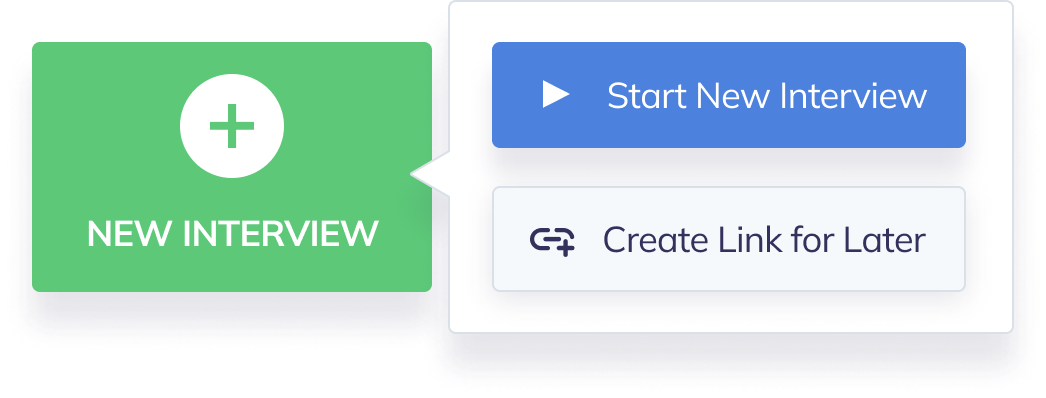
Track and conduct all of your coding interviews in one easy-to-use platform.
Start an online coding interview now or create a link for later. You can then share it with your candidate and team members just like you would in a normal video conference.
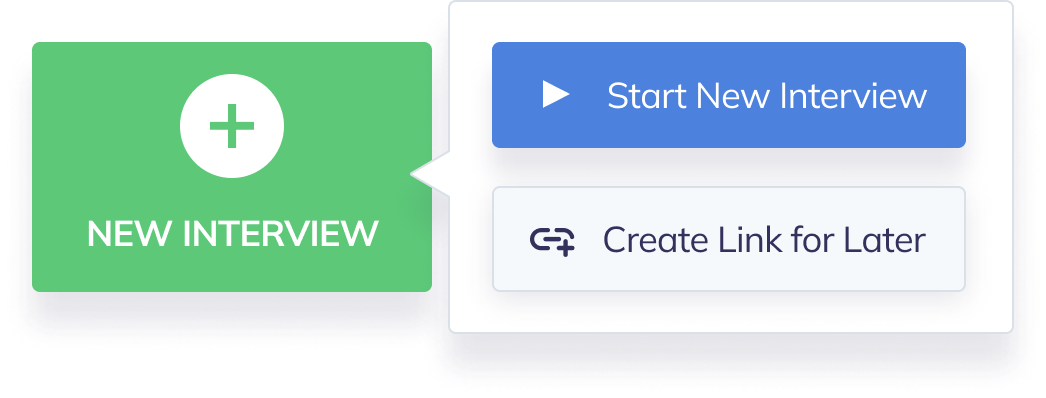
All of your past and upcoming interviews are stored in CodeInterview for easy planning and review. The Code Playback feature allows you to go back in time and compare candidate skills objectively.
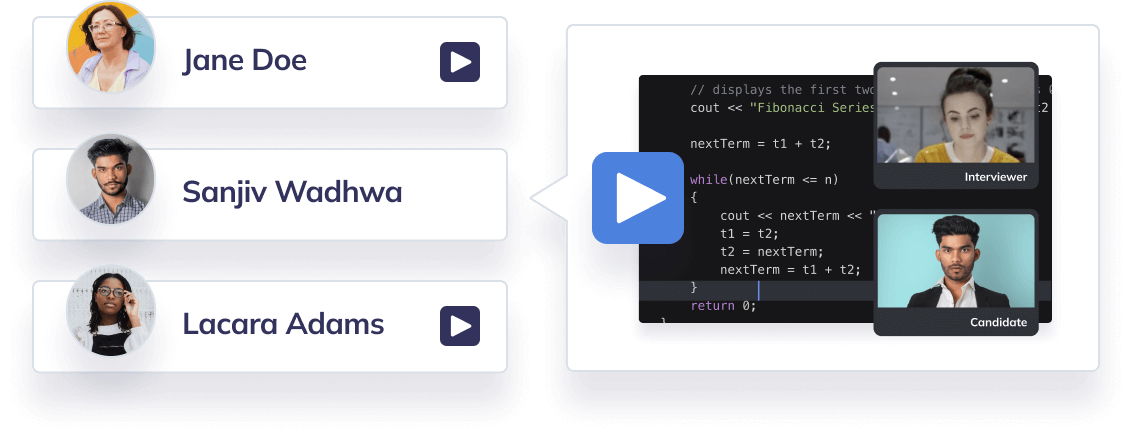
Our dedicated Chrome Extension allows you to create and share technical interview links directly in your browser.
Add to Chrome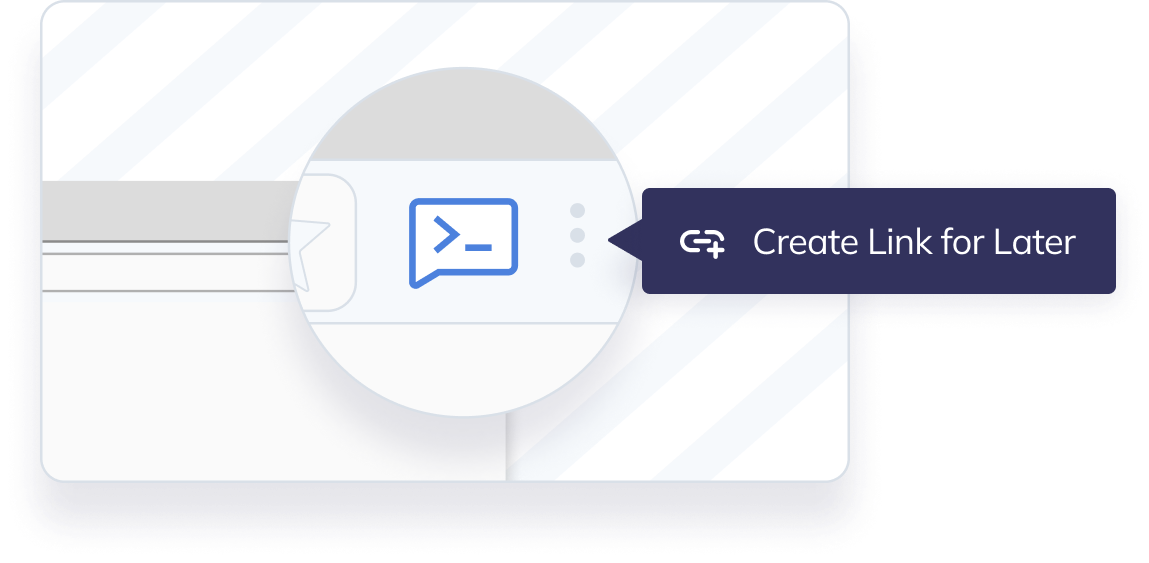
Go back in time and instantly replay any past interview. CodeInterview records every keystroke including code output.
Save frequently asked questions as code templates and load them easily during the interview.
Use a virtual whiteboard to illustrate problems and solutions when briefing candidates and reviewing their work.
After the interview is over, it gets locked for the candidate so only you and your team can access the notes and Code Playback.
Invite the right people from your team and reduce back-and-forth emails.

Take notes as you interview the candidate so you can review and compare later. These are only available to you and your team.
“We use CodeInterview to get a sense of how people could fit within our team. Seeing how long a candidate takes and their decisions when solving a problem makes it easier to choose the right person.”
No credit card required, get started with a free trial or choose one of our premium plans for hiring at scale.