At CodeInterview, we believe hiring should be an easy and transparent procedure. That’s why we’re so excited to announce our collaboration with Lever, which will speed up interview scheduling and improve candidate management.
In this blog, we’ll look at how the integration of CodeInterview with Lever will improve your hiring workflow, making it quicker to connect with potential candidates.

Integration of CodeInterview with Lever
Managing multiple resources at once might be a difficult task in the fast-paced hiring culture. Our latest integration of CodeInterview with Lever eliminates the need for frequent application switching by allowing you to create online coding interview links right within the Lever platform.
Hiring and managing skilled employees really matters for growing businesses, and this integration will enable your team to achieve this with efficiency.
Getting Started
Setting up the CodeInterview integration with Lever is incredibly simple. Here’s how it works:
Log into your CodeInterview account. Navigate to Settings from the dropdown at the top right corner and then select the Integrations tab.
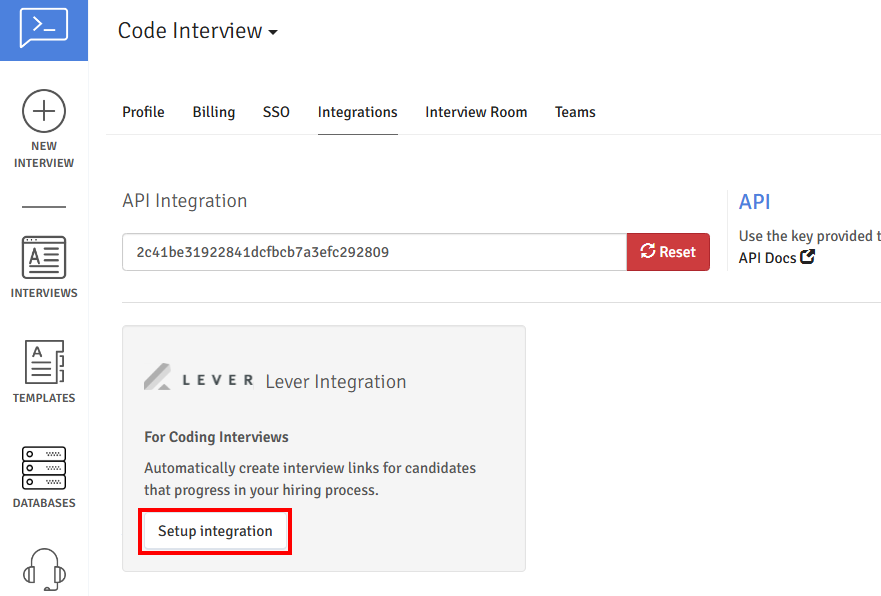
Click on the Setup Integration button shown in the Lever Integration card. You’ll need to sign in to Lever using your Admin account and grant the necessary permissions.
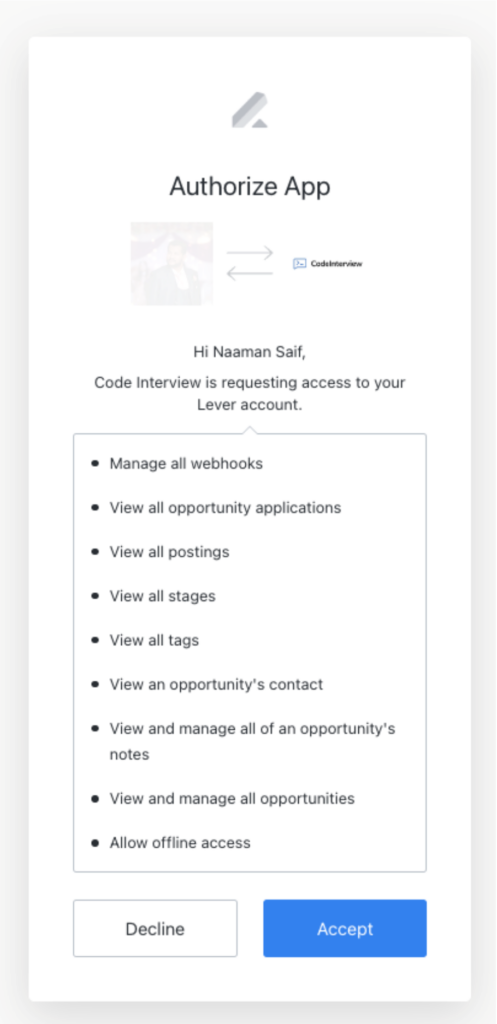
Once connected, you can easily configure the integration to suit your hiring process. This includes selecting the interview stages in Lever where interview links will be generated, allowing for a tailored experience.
Setup Configurations
After setting up the integration, complete the following configuration steps:
1. Configure Interview Stages
Configure the stages in the candidate’s hiring process where you want the interview link to be generated in Lever. On the Lever Integration tile in CodeInterview, click Configure.
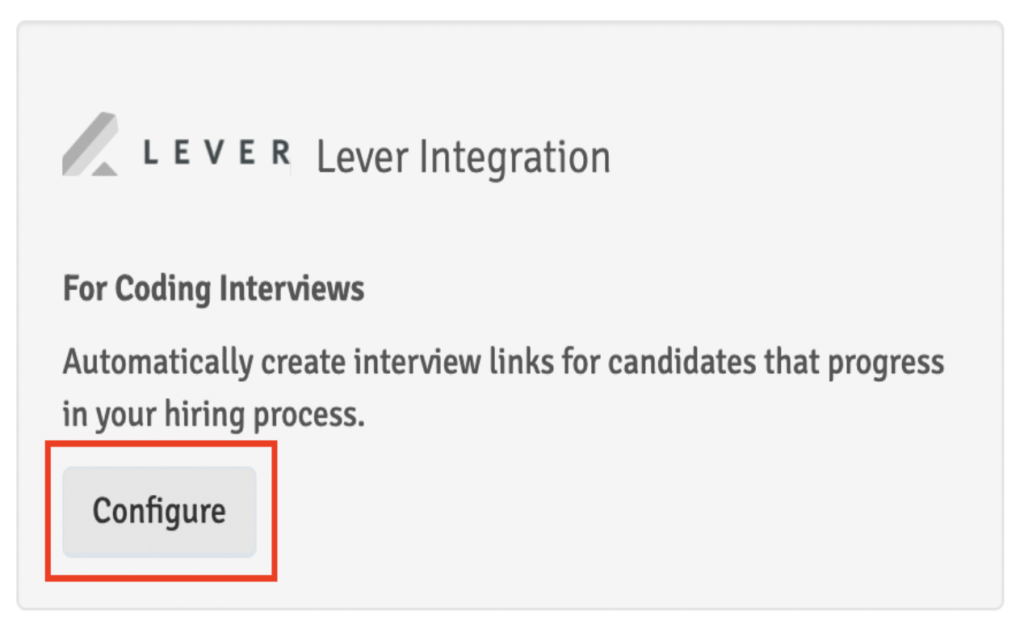
Select the stages from the available options and click Save, as shown in the image below:
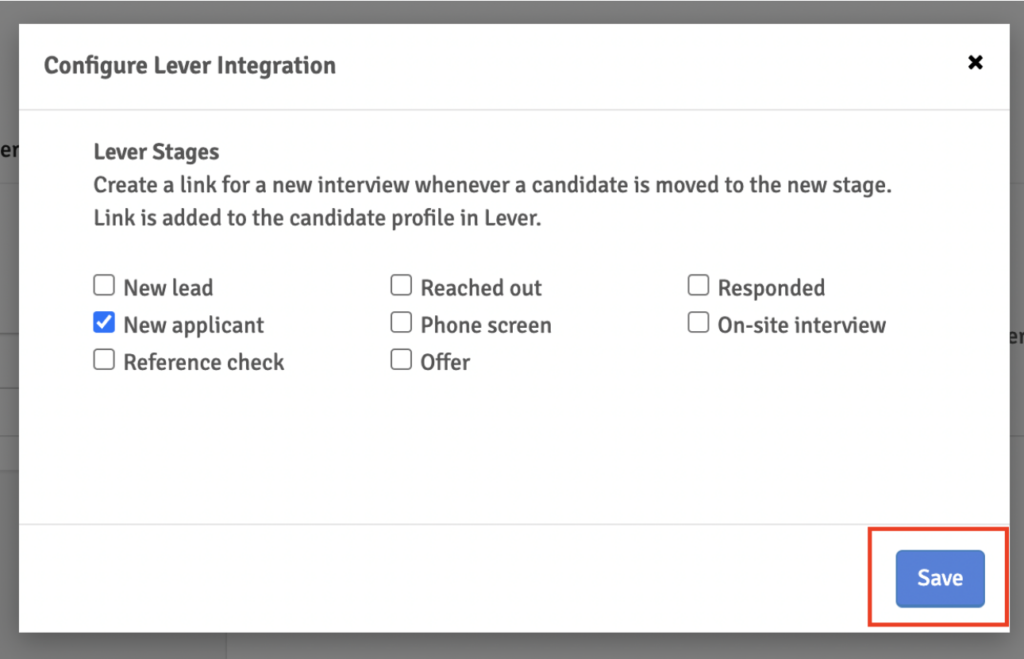
2. Enable Webhook
In Lever, go to Settings > Integrations and API > Webhooks. Enable the ‘Candidate Stage’ webhook to ensure the integration can create remote technical interview links when candidates reach specific stages.
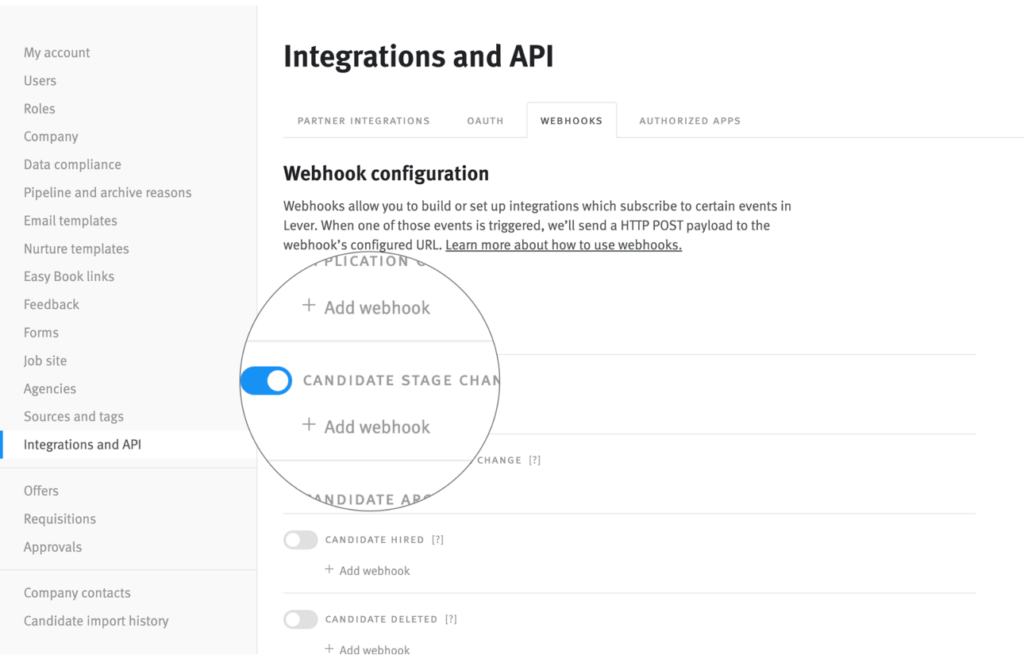
Onboard Candidates for Interviews
Here’s how you can use the integration to onboard candidates for coding interviews:
1. Tag Jobs and Candidates
In Lever, tag relevant job postings and candidates with the “codeinterview” tag.
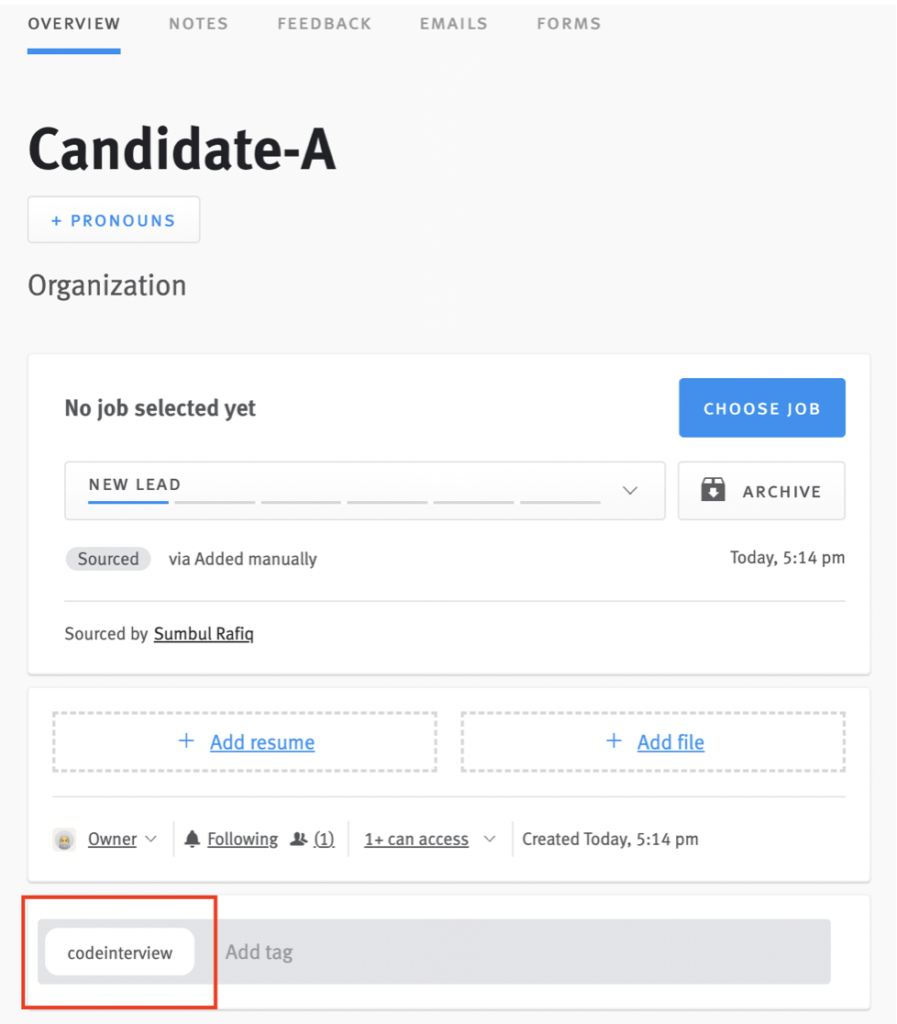
2. Move the Candidate to the Trigger Stage
Move the candidate opportunity tagged with the “codeinterview” tag to a designated trigger stage to generate the Code Interview interview link.
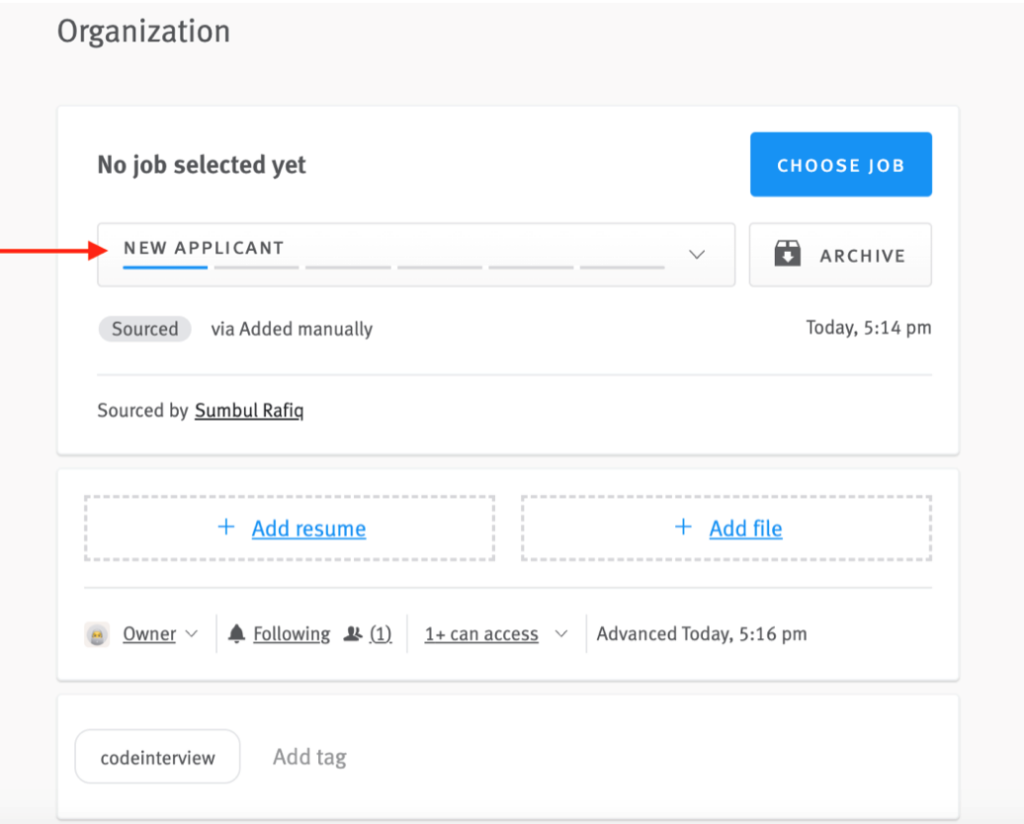
3. Receive Interview Link
A Code Interview interview link will be generated and added to the candidate opportunity in Lever.
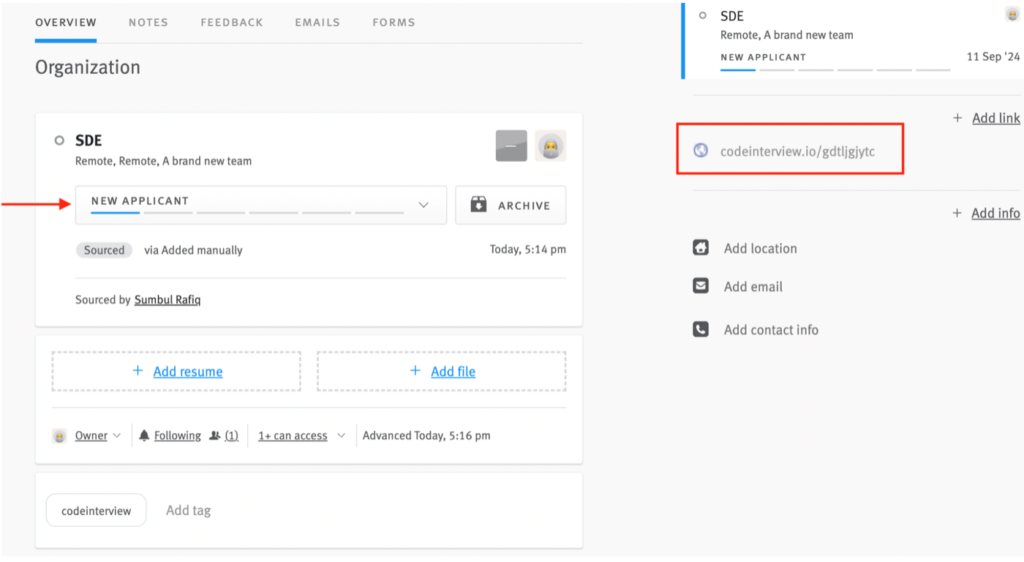
Click on the generated link to be redirected to the Code Interview interview room, where you can send emails to invite the candidates.
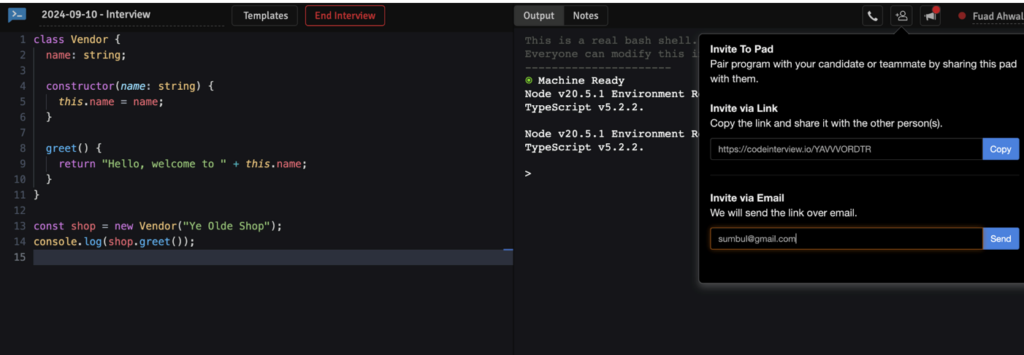
Benefits of Integrating CodeInterview with Lever
The combination of CodeInterview and Lever provides various benefits that span beyond convenience, considerably improving every aspect of the interview process. Here are some important benefits:
1. Improved transparency
This integration provides a clear, real-time overview of where every candidate is in the recruiting process. You may simply monitor candidates’ progress, from initial registration to interview scheduling.
This visibility enables you to make informed judgements quickly, ensuring that no candidates fall through the gaps. You’ll have all the information you need right at your fingertips, allowing you to focus on finding the best candidates for your team.
2. Time Savings
In every business, time is the most critical aspect. The CodeInterview integration with Lever eliminates the need to transfer between platforms, saving you valuable time that could be spent preparing for coding tests for interviews or interacting with applicants. Streamlining the scheduling process may significantly minimise the administrative load of managing several coding interview tools.
This efficiency not only boosts your productivity but also helps your team to focus on what’s most important, making lasting connections with applicants.
3. Increased candidate engagement
A fast and effective scheduling procedure reflects well on your business and increases candidate involvement. When candidates go through a simplified live coding interview process, they get a more favourable impression of your firm.
This integration enables timely scheduling, clear communication, and simple access to interview links, all of which contribute to better candidate engagement. This results in higher acceptance rates and better talent acquisition outcomes.

Conclusion
The integration of CodeInterview with Lever marks an important advancement in how organisations handle their hiring processes. This integration enables recruiters to accelerate technical interview assessment scheduling, increase candidate involvement, and improve overall transparency throughout the recruiting process by combining Lever’s broad capabilities with CodeInterview’s user-friendly features.
For more details, visit CodeInterview today. Let’s work together to make hiring simpler, more efficient, and ultimately, more successful!
