
Despite tech layoffs, software developers are still in demand.
If you’re struggling to attract talented engineers using job boards like Indeed and Monster, you may have better luck elsewhere.
Today we’ll take a look at the top platforms and channels to help you find and hire software engineers.
As a tech recruiter or executive responsible for hiring, this will give you a good overview of the sourcing channels for software developer candidates.
Ready? Let’s go.
Hacker News
Hacker News was a side project for renowned startup incubator Y Combinator. Now, Hacker News is a daily habit for developers and tech enthusiasts, pulling close to 20 million monthly visitors as of April 2023.
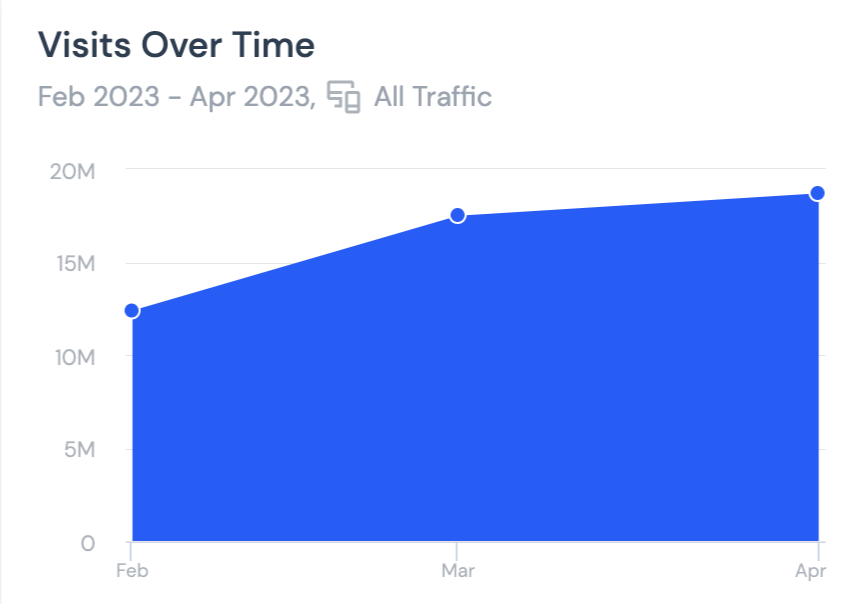
That sort of community creates opportunities. In fact, there are several threads on the platform to help you find talent efficiently:
- Who is hiring
Post your job directly, following the guidelines in the thread (this is only meant for internal recruiters, not agencies). - Who wants to be hired
Take a more proactive approach and connect with job seekers directly here. - Freelancer? Seekeing freelancer?
Similar to the above but for freelance talent.
Note: the examples above are from the May 2023 thread. The easiest way to find the most recent thread is to Google “Hacker News + [thread name]”.
GitHub
Owned by Microsoft, GitHub is the largest code hosting service in the world. As of January 2023, the platform is used by more than 100 million developers. Here’s the fastest way to reach one:
- Search for a technology or language in the search bar
- Filter the search results for “Users” on the left hand side
- Sort users by number of projects or followers
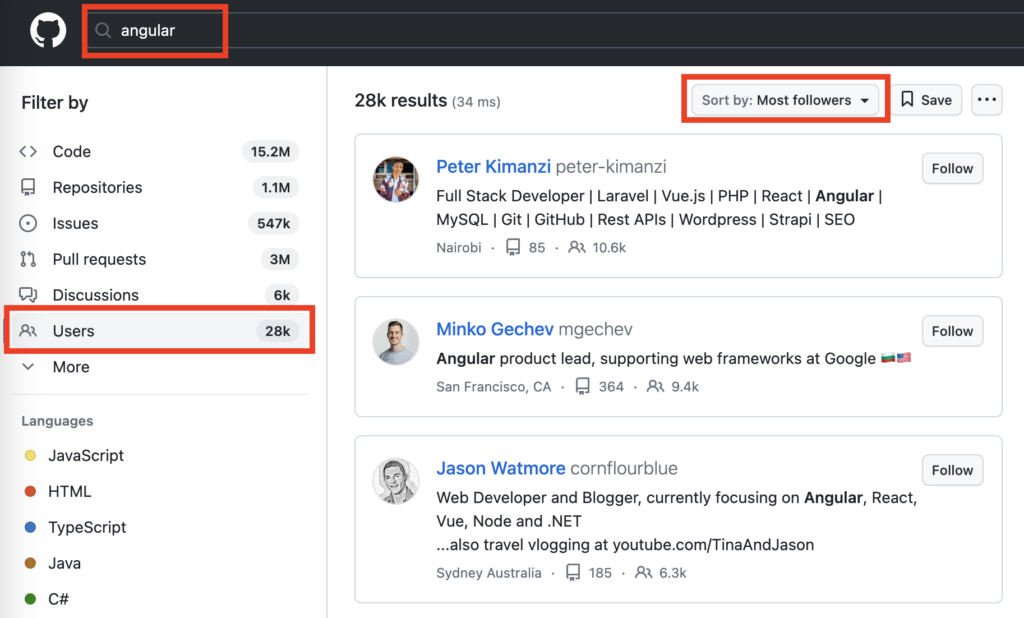
It may take some digging through projects and contributions, but you can find potential candidates that are meant for your role. Typically, a website or Twitter handle will be listed on user profiles so you can connect.
Stack Overflow
Stack Overflow is a public Q&A site for developers. It claims that 80% of developers head over to the site whenever they get stuck on a problem.
You can find top contributors on the platform by browsing the user section of the site. Similarly to GitHub, profiles feature a way to connect such as a website or Twitter handle.
Again, it may take some digging but you can build a good relationship with world-class talent this way. If you mention you explored their contributions on Stack Overflow and/or GitHub, it’s easier to start a conversation.
Hired
Hired is a marketplace specialized in tech roles. The platform is focused on providing a standout experience for both candidates and employers.
Salary details and requirements are shared upfront to cut unnecessary back and forth. You can also send assessments through the platform to vet programmers. Hired claims an impressive 85% response rate by candidates and 60% interview acceptance rate – and that’s for pre-selected talent that meets the bar to get into the platform.
You have the option to pay per hire at 15% of their first-year base salary or discuss a custom plan for ongoing hiring.
Wellfound (formerly AngelList Talent)
Built for startups, Wellfound provides access to tech talent and a suite of other tools to help you hire out of to box – including a free applicant tracking system (ATS).
There’s a free plan to get you started and a $999/m upgrade if you need to hire multiple engineers on an ongoing basis. This upgrade gives you additional candidate views (there’s a limit of 50 per week on the free plan) and perks to attract candidates such as employer branding tools and pitch templates.

Lemon.io
Lemon pairs you with an account exec and matches you with proven experts in programming in less than 48 hours (guaranteed). Resumes are presented in a standardized format for easy comparison. In our experience, the service is well structured and does what it says it will.
You typically get 2 options to pay:
- Pay an hourly fee directly through Lemon (and they take a cut of that)
This is great if you have a short-term need for a consultant or freelancer. - Pay a recruiting fee
For long-term roles, you can choose to pay per hire directly (usually a % of the estimated annual salary).
Honorable mentions
Here’s a non-exhaustive list of extra platforms you can explore (we may cover these in the future as well):
- The big guys: LinkedIn, Indeed and Monster may pull substantial volumes so still worth exploring if you’re willing to spend more time vetting and interviewing candidates.
- Dice: Specialized platform similar to Hired or Wellfound.
- Gun.io: Streamlined matching service similar to Lemon.io
- Arc.dev: Remote-first talent marketplace
- Reddit: huge developer user base with subreddits focused on hiring as well.
- Employee referrals: ask your current top performers to invite their friends to interview.
- Recruitment agencies: traditional agencies focused on tech roles can do a lot of the heavy lifting for you (for the corresponding price).
- Job fairs: participate in relevant job fairs to build your employer brand.
- Universities: there are universities with a track record of producing standout engineering graduates. They usually have a department focused on placing students and graduates into new roles – talk to them to gain access to their internal job board.
- Developer conferences: connect with candidates proactive about their professional development on relevant conferences (usually focused on a particular language or framework).
- Medium: Medium serves as a creative outlet for many outstanding developers – you can explore their content and reach out via other platforms using this as pretext.
- Freelancer platforms: try Upwork, Fiverr, or premium service TopTal.
- Twitter: Twitter tends to be the social media network of choice for most developers and may serve as your only avenue to connect directly with them apart from LinkedIn.
Conclusion
While there are endless ways to connect with talent, you should match the level of exposure to your available resources. Each platform requires at least some time and cash investment so you should choose the most relevant option to your situation.
We hope this list has given you a better overview of the options available and allowed you to choose where to continually maintain your presence and build your brand as an employer.
Further reading:
