Working in the domains of data science requires having the appropriate tools available to be productive and successful. Jupyter Notebook vs Google Colab are two well-known code development and execution tools in this field. With these immersive computing platforms, programmers, and data scientists may collaborate on projects, work around, and visualise data.
To help you select the ideal platform for your data science project, we will go over Google Colab with the collaborative Jupyter Notebook, highlighting its benefits, features, and uses.

What is the Jupyter Notebook?
Jupyter Notebook is an online tool that enables users to create and exchange computation documents with one another. Jupyter is a free, open-source, web-based collaborative computing tool that was developed out of IPython.
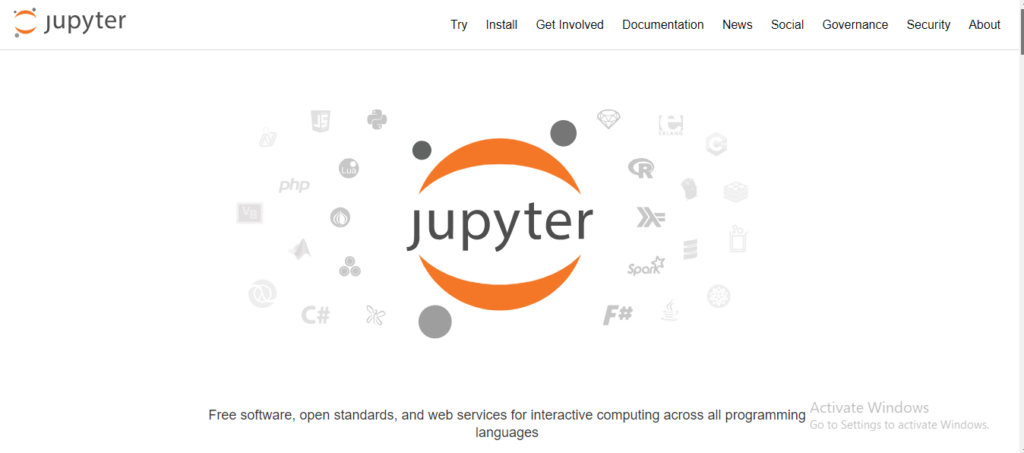
What is Jupyter Notebook Used for?
Interactive Jupyter Notebook is a tool for creating and sharing documents with live code, equations, visualisations, and narrative text. It is widely used in scientific research, data science, and teaching. Researchers and data scientists use Jupyter Notebooks for tasks related to machine learning, numerical simulations, and data transformation and cleaning.
With Jupyter notebook, users may analyse data, create code in real-time, and record the complete process in a single place. Therefore, it’s an effective tool for debugging, code experimentation, and clearly and consistently presenting results. Instructors also use Jupyter Notebooks to create and share interactive lesson plans, allowing students to work directly with the code for data analysis and programming learning.
Pros
Below are some of the key pros of using Jupyter Notebooks:
- A community-driven open-source project with a substantial size.
- User interface that is quick and interactive.
- It is not necessary to have an internet connection.
- When you export notebooks to several forms, such as HTML, PDF, or presentations, sharing them with others is simplified.
- Supports a variety of programming languages, including R, Julia, and Python.
- Jupyter Notebooks enable users to accomplish distributed and parallel computing, facilitating the handling of resource-intensive tasks.
Cons
Below are some of the key cons of using Jupyter Notebooks:
- To use GPUs, it is necessary to add and make available in the system this locally operating component.
- Its functionality is entirely dependent on the operating system’s hardware.
- Jupyter Notebooks pose challenges for version control systems like Git when it comes to tracking changes and facilitating collaboration, as they are saved as JSON files. Hence, it becomes less feasible ti user.
- Jupyter Notebook uses JSON files to store notebooks, leading to potential complications.
What is Google Colab?
Google Colaboratory is a free tool from Google Research that allows users to build and run Python programmes in their web browsers. You can create and distribute computation files using Colab, which is built on the open-source Jupyter framework, without the need for downloads or installations.
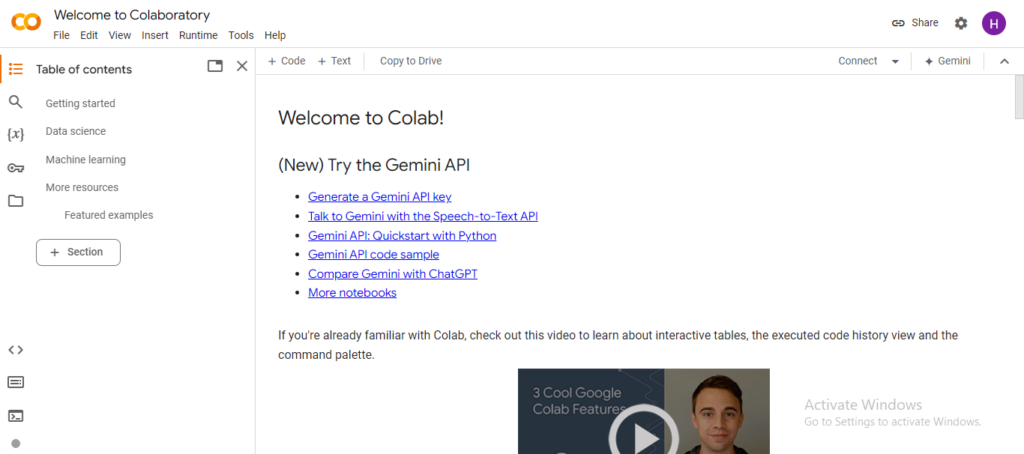
What is Google Colab Used for?
Google Colab is a cloud-based environment where Jupyter Notebooks are used. It is especially useful for tasks requiring a lot of computing power, such as testing deep learning algorithms, analysing huge amounts of data, and training machine learning models. With the help of robust GPUs and TPUs, Google Colab gives users access to advanced computations without the need for costly local hardware.
It is also used for collaboration with several users working together in real-time on the same notebook, sharing work easily through Google Drive, and utilising built-in features like execution of code, text editing, and visualisation. Researchers and developers use Google Colab for scalable processing capacity and a collaborative environment suitable for data science and machine learning projects.
Pros
Below are some of the key pros of using Google Colab:
- The Google Cloud server on which Google Colab operates has the required packages installed. No need to install them. This makes it easier for the projects to start smoothly.
- Google Colab provides GPU and TPU access, which is useful for training deep learning models.
- There is no rush or pressure involved in the GitHub method of uploading our work. All it takes is a single mouse click to save our notebook to Github.
Cons
Below are some of the key cons of using Google Colab:
- A strong internet connection is necessary.
- Concerns about data security and privacy may arise since Colab makes use of Google’s cloud infrastructure, particularly for projects containing sensitive data.
- There are time and power limits on the free GPU plan.
- There are numerous problems with how quickly the datasets load.

Conclusion
Jupyter Notebooks provide an offline, flexible environment that supports many languages and has extensive documentation features; yet, they may have difficulty with version control and require manual GPU configuration. Conversely, Google Colab has limitations on computational power and requires a robust internet connection, but it offers free access to GPUs and TPUs, simple collaboration, and seamless interaction with Google Drive.
Therefore for Jupyter Notebook vs Google Colab we can conclude that Jupyter Notebooks are great for flexible, local work, and Google Colab is great for large-scale, group projects.
