Live coding interviews can take many forms, some interviews will emphasise debugging in real-time, while others will emphasise architectural thinking. However, many candidates focus purely on writing clean, logical code. Oftentimes, executing the code too early or too often can interrupt the flow of the conversation or distract from the thought process.
For better control of the coding interview, a new feature in CodeInterview allows interviewers to disable code execution by locking the ‘Run button’ in the coding environment. This ensures that code is only run intentionally. It helps both parties concentrate on comprehension, explanation, and writing before jumping to output.

Why It Matters in Interviews
While output is an integral part of any code assessment, there are moments in the early problem-solving stage to discuss logic, walk through structure, or guiding a candidate’s reasoning can be much more beneficial without triggering compilation or execution right away.
Disabling the Run button helps in such cases by:
- Preventing any premature execution.
- Keeping the focus on writing and explaining, not output.
- Encouraging a clean and deliberate coding flow.
This feature really shows its value in interviews that are step-by-step walkthroughs, system design + implementation hybrids, or front-end/UI coding tasks with logic built up gradually.
How Control of Code Execution Works
The feature is now available in all single-file languages, multi-file projects, and MySQL interviews.
CodeInterview enables the Run button by default in every session. Interviewers now have the option to disable it. Either during the live interview or permanently, for all future interviews, via team’s interview room settings.
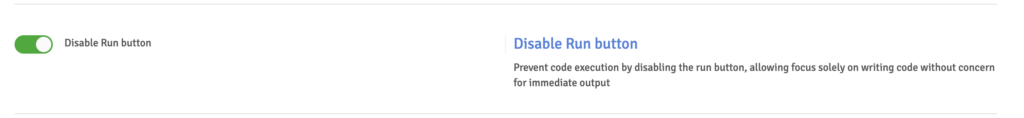
When interviewers disable code execution:
- A tooltip appears when the interviewer deactivates the Run button, indicating that code execution is turned off.
- The execution shortcut, Command/CTRL + Enter, won’t work.
- Reenabling execution can take place at any time in the session by the interviewer only.

Enabling a Focused, Intentional Interview
This feature sticks with our ongoing efforts to ensure that CodeInterview adapts to how real technical conversations unfold. Whether evaluating SQL skills for back-end developers or assessing front-end problem-solving, execution control gives you added leverage on how your session is structured.
As always, we’re here to help you run better, more thoughtful technical interviews—with tools that let you focus on what’s important. This feature is live in all environments, do try it in your next CodeInterview session. If your team prefers a more structured interview flow, we recommend enabling it by default in your settings.
